The Brave Collide

Best of 2024 (USA Canada Time Zone)
Showtime:
Tickets:
Show Description:
Hey everyone,
We want to just take a moment to thank you all from the bottom of our hearts for all of support, laughs and love this year. It has been an absolute joy and we have had the best time. A MASSIVE thanks also must go out to Jeb and Jeff who work with us continuously on helping to make our shows the best they can be.
We hope you all enjoy these throwbacks from the best moments of 2024 for The Brave Collide.
Lots of love
Chloë & Brian
TBC
How StageIt Works
StageIt is a LIVE online video concert that is never recorded or archived. Fans can chat with each other in real time and interact with the performer. To get a ticket to this show, click the "Get Ticket" button above. The tip jar also allows you to show your support at anytime. Top Supporters are ranked by their contribution to a specific show (this includes the total value of both your ticket price and tips).
Important info: Tipping does not secure you a ticket for the show. You must get a ticket to enjoy the performance. This is not a ticket to a brick & mortar event in your home town. This show takes place LIVE on the internet and will not be made available for later viewing.
Browser: Google Chrome (recommended), Firefox and Safari can also be used.
Internet Speed: 5 Mbps or higher download speeds (recommended). You can test the speed of your internet connection at www.speedtest.net.
Mobile: Shows can be viewed on mobile devices, including iOS and most Android devices.
Frequently Asked Questions
-
How do I buy a ticket?
-
Make sure you are logged into your StageIt account. If you do not have one, click "Register" in the top right of the page.
-
Press “Get Ticket’ -> “Purchase a Ticket”, then follow the instructions to complete your purchase.
-
Once you have completed your transaction, your ticket will be on your StageIt account.
-
-
Can someone else buy me a ticket?
-
Yes, if you press on the “Get Ticket” button and select “Hitch a Ride”, other people will have the ability to purchase one for you through the hitchhiker menu found at the top of the chatroom. Outside of this, anyone can gift a ticket to someone by pressing “Gift a Ticket to a Friend” on a show page. Please note, hitchhiking doesn't always guarantee entry to a show. To ensure entry to a show, you will need to purchase a ticket.
-
-
I purchased a ticket, why does it still say “Get Ticket”?
-
If you do not see “You Have A Ticket” and have already purchased one, you are likely not logged in. Logging in at the top right of the page should cause the page to show that you have a ticket.
-
-
How Do I Watch the Show?
-
At show time, come back to this page
-
Log in to your account (If you are not already logged in)
-
Enjoy the show
-
-
What are notes?
-
Notes are StageIt's currency. 1 Note = 10¢, 10 Notes = $1, 100 Notes = $10, etc. When purchasing Notes on StageIt, there is a minimum of 50 notes ($5 USD) per transaction.
-


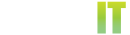
 iCal
iCal
 gCal
gCal

 Back
Back