Andy Timmons

Thankful Part 2!!! Show #196
Showtime:
Top Supporter Rewards:
To be eligible for any rewards, make sure to complete your top supporter information.
Tip tipper receives a pedal from my collection!! I'll post a list of what's available on the message board day of show.
Next 5 top tippers receive a signed item of their choice from www.andytimmons.com
Show Description:
Happy to be back on StageIt after a very busy few months! Having just played a great gig w/my ATB bandmates, I'll plan a set of career spanning ATB faves and some tunes I haven't played that often on StageIt.
How StageIt Works
StageIt is a LIVE online video concert that is never recorded or archived. Fans can chat with each other in real time and interact with the performer. To get a ticket to this show, click the "Get Ticket" button above. The tip jar also allows you to show your support at anytime. Top Supporters are ranked by their contribution to a specific show (this includes the total value of both your ticket price and tips).
Important info: Tipping does not secure you a ticket for the show. You must get a ticket to enjoy the performance. This is not a ticket to a brick & mortar event in your home town. This show takes place LIVE on the internet and will not be made available for later viewing.
Browser: Google Chrome (recommended), Firefox and Safari can also be used.
Internet Speed: 5 Mbps or higher download speeds (recommended). You can test the speed of your internet connection at www.speedtest.net.
Mobile: Shows can be viewed on mobile devices, including iOS and most Android devices.
Frequently Asked Questions
-
How do I buy a ticket?
-
Make sure you are logged into your StageIt account. If you do not have one, click "Register" in the top right of the page.
-
Press “Get Ticket’ -> “Purchase a Ticket”, then follow the instructions to complete your purchase.
-
Once you have completed your transaction, your ticket will be on your StageIt account.
-
-
Can someone else buy me a ticket?
-
Yes, if you press on the “Get Ticket” button and select “Hitch a Ride”, other people will have the ability to purchase one for you through the hitchhiker menu found at the top of the chatroom. Outside of this, anyone can gift a ticket to someone by pressing “Gift a Ticket to a Friend” on a show page. Please note, hitchhiking doesn't always guarantee entry to a show. To ensure entry to a show, you will need to purchase a ticket.
-
-
I purchased a ticket, why does it still say “Get Ticket”?
-
If you do not see “You Have A Ticket” and have already purchased one, you are likely not logged in. Logging in at the top right of the page should cause the page to show that you have a ticket.
-
-
How Do I Watch the Show?
-
At show time, come back to this page
-
Log in to your account (If you are not already logged in)
-
Enjoy the show
-
-
What are notes?
-
Notes are StageIt's currency. 1 Note = 10¢, 10 Notes = $1, 100 Notes = $10, etc. When purchasing Notes on StageIt, there is a minimum of 50 notes ($5 USD) per transaction.
-


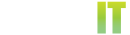
 iCal
iCal
 gCal
gCal

 Back
Back